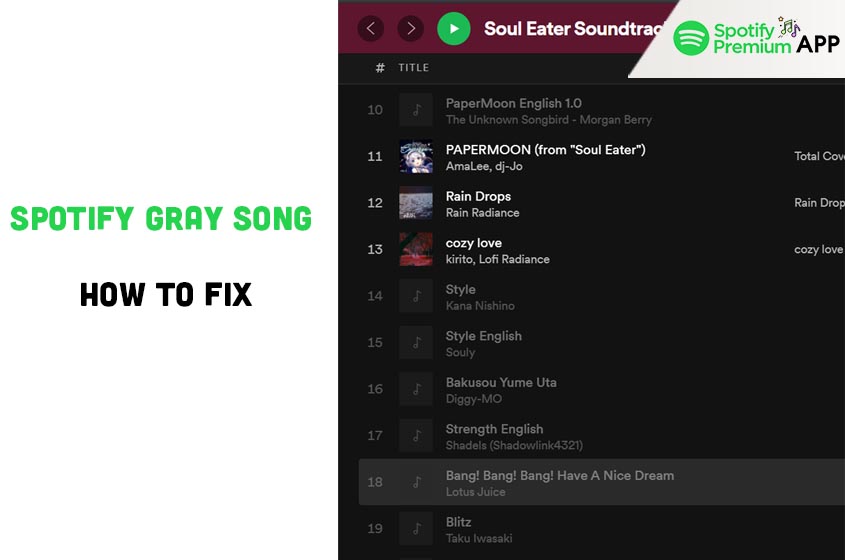Introduction
Have you ever noticed songs grayed out on Spotify and wondered why? This can be frustrating, especially when you’re eager to listen to your favorite tracks. In this article, we will explore the common reasons why songs are grayed out on Spotify and provide practical solutions to fix this problem.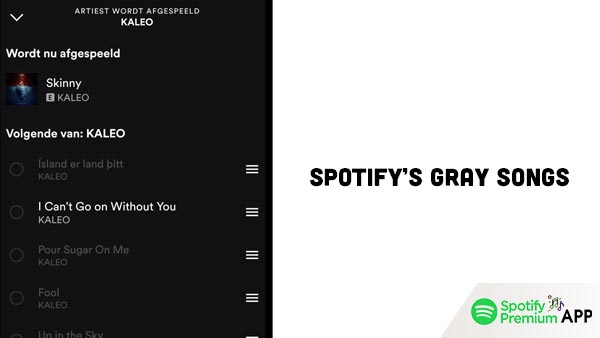
Common Reasons Why Songs Are Grayed Out on Spotify
Licensing Issues
One of the primary reasons songs appear grayed out on Spotify is due to licensing issues. Music licensing involves agreements between Spotify and record labels or artists, which allow the platform to stream their music. If these agreements expire or are not renewed, the songs affected will be grayed out. Additionally, some songs may never be licensed for Spotify, meaning they will always remain unavailable on the platform.
Regional Restrictions
Regional restrictions also play a significant role in why songs are grayed out on Spotify. Music rights are often region-specific, which means a song available in one country may not be accessible in another. This happens due to varying licensing agreements across different regions. If you travel or use Spotify in a different country, you might notice some of your favorite songs are suddenly grayed out and unplayable.
Removed by Artist or Record Label
Artists and record labels have the power to remove their music from Spotify at any time. This can happen for various reasons, such as disputes between artists and their labels, promotional strategies, or the artists’ decision to make their music exclusive to another platform. When this occurs, the songs will be grayed out, indicating they are no longer available for streaming on Spotify.
How to Fix Grayed Out Songs on Spotify
Here’s a detailed guide to help you fix grayed out songs on Spotify Premium App:
Check Your Account Status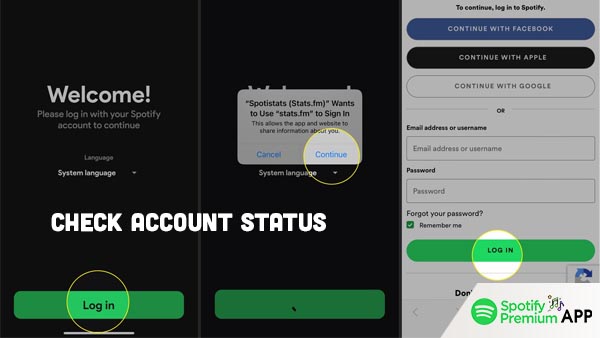
The first step in fixing grayed out songs is to check your account status.
- Verify subscription: Ensure your subscription is current and there are no payment issues.
- Adhere to usage policies: If sharing your account, ensure everyone follows Spotify’s guidelines.
- Log out and in: Sometimes, a simple re-login can resolve minor issues.
Update Spotify App
Keeping your Spotify app updated is crucial for smooth functionality.
- Regular updates: Check for app updates frequently and install them.
- Compatibility issues: Older app versions may not support new features or licensing changes.
- Bug fixes: Updates often fix bugs that could cause playback issues.
Change Region Settings
If you suspect regional restrictions are causing the issue, changing your region settings might help.
- Update location: Go to Spotify’s website and update your region in account settings.
- Payment method: Ensure your payment method aligns with your new region to avoid disruptions.
- Travel considerations: Adjust settings if you’ve recently moved to a new country.
Sync Your Library
Ensuring your library is properly synced can prevent offline playback issues.
- Full downloads: Ensure all desired songs are fully downloaded for offline mode.
- Re-download: If issues persist, try re-downloading affected songs.
- Clear cache: Clear the app cache to fix any potential issues and free up storage.
Conclusion
Grayed-out songs on Spotify can be a nuisance, but understanding the reasons behind this issue can help you find effective solutions. Whether it’s due to licensing issues, regional restrictions, or artist decisions, there are steps you can take to try and resolve the problem. Keeping your app updated, adjusting your region settings, or using a VPN are all potential fixes. With these tips, you can enhance your Spotify experience and ensure uninterrupted access to your favorite tunes.