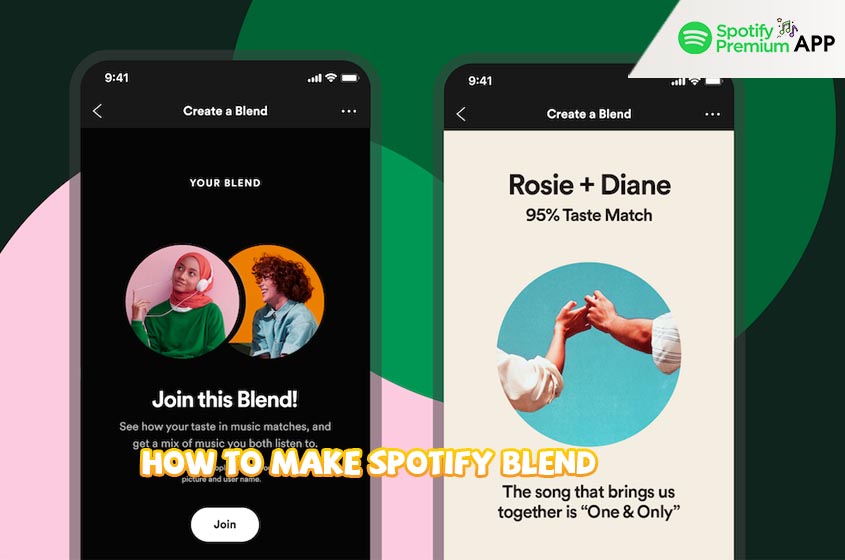Introduction
Music brings people together, and Spotify has made it even easier with their Blend feature. Whether you’re looking to share your favorite tracks with friends or discover new music together, Spotify Blend offers a seamless experience. In this guide, we’ll walk you through how to make a Spotify Blend, the benefits it offers, and some tips to get the most out of it. By the end, you’ll be ready to enjoy shared playlists that reflect your combined musical tastes and enhance your listening experience.
What is Spotify Blend?
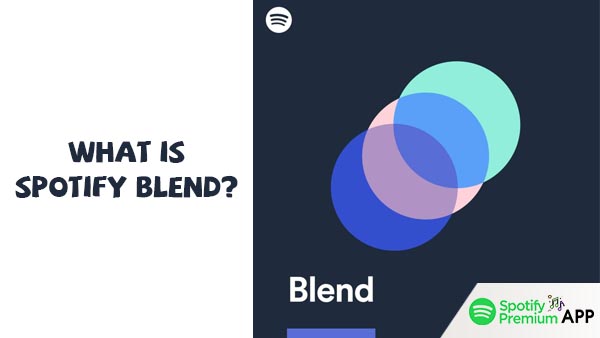
Spotify Blend is a collaborative playlist feature that merges your music taste with that of your friends. It’s designed to combine the best of both worlds, creating a playlist that reflects the preferences of all participants. This feature not only allows you to share music but also to explore new genres and artists that you might not have discovered on your own. With Spotify Blend, you and your friends can enjoy a unique listening experience that evolves over time as your musical tastes change. Each Blend playlist is updated daily based on your listening habits, ensuring that it remains fresh and relevant.
Spotify Blend leverages Spotify’s advanced algorithms to analyze your listening history and match it with your friends’ tastes. This creates a balanced playlist that highlights common interests while introducing you to new sounds. The feature is perfect for music enthusiasts who love to share their discoveries and enjoy a collective music experience.
How to Create a Spotify Blend
Spotify Blend allows you to merge your musical tastes with friends, creating a shared playlist that evolves with your listening habits. Here’s a step-by-step guide on how to create a Spotify Blend.
Step 1: Open the Spotify App
First, make sure you have the Spotify Premium App installed on your device. Open the app and log in to your account. If you don’t have the app yet, you can download it from the App Store or Google Play. Having the latest version of the app ensures you have access to the newest features and a smoother experience.
Step 2: Navigate to the Search Tab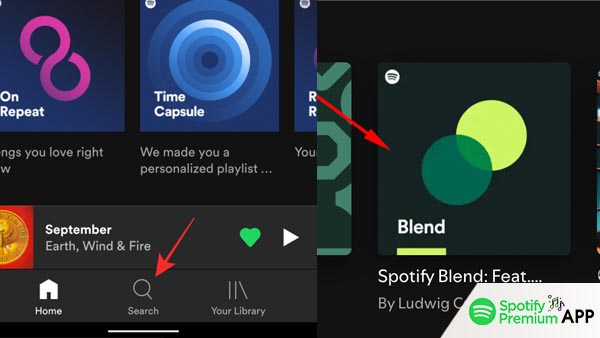
Once you’re in the app, tap on the “Search” tab located at the bottom of the screen. This will take you to the search page where you can find various songs, artists, and playlists. The search tab is your gateway to exploring all of Spotify’s content and discovering new features like Blend.
Step 3: Find and Select Blend
In the search bar, type “Blend.” You’ll see the Blend option appear under the “Made For You” section. Tap on it to start creating your Blend playlist. The “Made For You” section is tailored to your listening habits and preferences, making it the perfect place to find personalized playlists and features like Blend.
Step 4: Invite Friends
To make your Blend truly collaborative, you’ll need to invite friends. Tap the “Invite” button and select the friends you want to join the playlist. They will receive an invitation to join your Blend and, once accepted, your playlist will be created. The more friends you invite, the more diverse your playlist will be. However, keeping the group small ensures a more cohesive musical experience.
Benefits of Using Spotify Blend
Spotify Blend offers several benefits that enhance your music-sharing experience. One of the primary benefits is the ability to merge music tastes, allowing you to discover new songs and artists that you might not find on your own. This feature also makes it easy to keep up with what your friends are listening to, fostering a sense of connection through music. Additionally, the playlist updates automatically, reflecting any changes in your music preferences or those of your friends, ensuring that your Blend always feels fresh and relevant.
Another advantage of Spotify Blend is its ability to deepen relationships. Sharing music has always been a way to bond with others, and Blend takes this to the next level by creating a shared space for musical exploration. Whether you’re preparing for a road trip, a workout session, or just relaxing at home, a Blend playlist can set the perfect mood and bring you closer to your friends.
Spotify Blend also supports multiple devices and platforms. Whether you’re using a smartphone, tablet, or computer, you can access your Blend playlists anytime, anywhere. This cross-platform compatibility ensures that you and your friends can enjoy your collaborative playlists without any limitations.
Conclusion
Spotify Blend is a fantastic feature for sharing music and connecting with friends through your favorite tracks. By following the steps outlined in this guide, you can easily create and enjoy your own Blend playlists. Take advantage of the benefits and tips provided to enhance your listening experience and discover new music along the way. Happy blending!